ADDING A PARTNER WIDGET TO YOUR SITE
Click here for details of the Product Reviews widget
Click here for details of the Product Reviews mini widget
The AntibodyResource Partner Widget allows you to take a user's protein search string and display a link to our search page for the matching antibody products found in our database.
When the user enters a search and then clicks away from the input field, the Partner Widget will update using the search term. Try it with this demonstration:
Search for anthrax antibodies at www.antibodyresource.com
Integration technical details
The Partner Widget requires JavaScript to operate. In your web page, you need to include the following <script> within the head section as follows:
<head>
<title>Widget Demo</title><script type="text/javascript"
src="//static.antibodyresource.com/js/affiliate.js">
</script>
</head>
If your page already loads jQuery, use the widget version that does not include jQuery:
<script type="text/javascript" src="//static.antibodyresource.com/js/affiliate-nojq.js">
</script>
You also need to add the following HTML to your page at the position where you want the widget to appear. Replace 'anthrax' in the example below with your own protein name.
<a id="arpsearch"
href="https://www.antibodyresource.com/proteinsearch/Protein/anthrax">
Search for anthrax antibodies at www.antibodyresource.com
</a>
If you want to update the widget with a new protein search, call the JavaScript function ARP_search(). One way to do this is to attach an event handler to your normal search field, e.g.
<input type="text" name="mysearch" onBlur="ARP_search(this.value)"/>
Alternatively, simply assign the CSS class 'arpsearchinput' to your input field, e.g.
<input type="text" name="mysearch" class="arpsearchinput"/>
Product reviews widget
The Product Reviews Widget allows you to easily display a list of independent reviews for a selected product.
You will need your own supplier ID and the product code (as known by Antibody Resource Page). To find your supplier ID, please email support@antibodyresource.com
Integration technical details
The Product Reviews Widget requires JavaScript to operate. In your web page, you need to include the following <script> within the head section as follows:
<head>
<title>Product Reviews Widget Demo</title><script type="text/javascript" src="//static.antibodyresource.com/js/reviews.js">
</script></head>
If your page already loads jQuery, use the widget version that does not include jQuery:
<script type="text/javascript" src="//static.antibodyresource.com/js/reviews-nojq.js">
</script>
You also need to add the following HTML to your page at the position where you want the widget to appear. Replace idsupplier and productcode in the example below with your own values.
<div id='arp-reviews'
style='width:500px; height: 200px'
idsupplier='314904ba-ea90-5581-84c5-2f150c41b25d'
productcode='10R-G109a'
size='medium'>
</div>
The size attribute can be set to one of 'small', 'medium' or 'large'. The default is 'medium'.
You can control the size of the widget by setting desired width and height properties of the style attribute.
Product Reviews Mini Widget
The Product Reviews Widget allows you to easily display a single link to the reviews for a selected product.
You will need your own supplier ID and the product code (as known by Antibody Resource Page). To find your supplier ID, please email support@antibodyresource.com
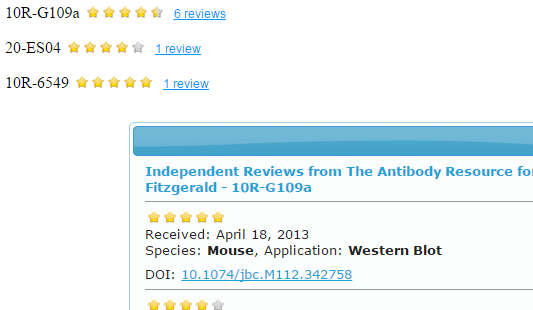
Integration technical details
The Product Reviews Widget requires JavaScript to operate. In your web page, you need to include the following <script> within the head section as follows:
<head>
<title>Product Reviews Mini Widget Demo</title><script type="text/javascript" src="//static.antibodyresource.com/js/reviews-summary.js">
</script></head>
If your page already loads jQuery, use the widget version that does not include jQuery:
<script type="text/javascript" src="//static.antibodyresource.com/js/reviews-summary-nojq.js">
</script>
For each of your products, you also need to add the following HTML to your page at the position where you want the mini-widget to appear. Replace idsupplier and productcode in the example below with your own values.
<div
class="arp-reviews-container"
idsupplier='314904ba-ea90-5581-84c5-2f150c41b25d'
size='small'>
<p>10R-G109a <span class="arp-reviews-summary" productcode='10R-G109a'></span></p>
<p>20-ES04 <span class="arp-reviews-summary" productcode='20-ES04'></span></p>
<p>10R-6549 <span class="arp-reviews-summary" productcode='10R-6549'></span></p>
</div>
The size attribute can be set to one of 'small', 'medium' or 'large'. The default is 'medium'.
DOI Query Widget
The DOI Query Widget allows you to display products associated with the paper identified by a DOI number. Optional alternative products can also be included.
Integration technical details
The DOI Query Widget requires JavaScript to operate. In your web page, you need to include the following <script> within the head section as follows:
<head>
<title>DOI Query Widget Demo</title><script type="text/javascript" src="//static.antibodyresource.com/js/doiwidget.js">
</script></head>
If your page already loads jQuery, use the widget version that does not include jQuery:
<script type="text/javascript" src="//static.antibodyresource.com/js/doiwidget-nojq.js">
</script>
Your HTML needs to include a single div with id='#doiwidget-container'. This contains a div for each separate DOI identifier. You need to add the following HTML to your page at the position where you want the widget to appear. Replace the attributes on the doiwidget-container element with your own values.
<div
id='doiwidget-container'
querytype='widget1'
issn='issn123'
publisherkey='pub123'
size='small'><div class='doiwidget' doi='10.1016/j.nbd.2011.12.026'></div>
<hr/>
<div class='doiwidget' doi='10.1002/cne.22547'></div>
</div>
The querytype attribute must be one of the following values:
- widget1 - both related proteins and alternative products
- widget2 - related proteins only
- widget3 - alternative products only
The size attribute can be set to one of 'small', 'medium' or 'large'. The default is 'medium'.
